How to Apply for CPF Submission Number (CSN)
Steps to Apply for a CSN:
1. Visit the CPF Board website to apply for CPF Submission Number. – https://www.cpf.gov.sg/employer/tools-and-services/forms-e-applications/apply-for-cpf-submission-number
2. Log in using your Singpass and tick on I have read and accepted the Terms of use and click on Start
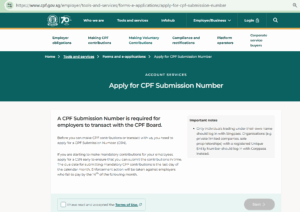
3. Login as Registered UEN Entity
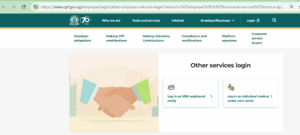
4. Provide the details
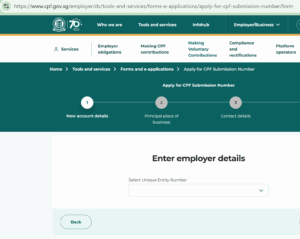
Company name and UEN (as registered with ACRA)
Contact person details
Business address
Expected first month of CPF contributions
Once approved, CPF Board will issue your company a CSN (UEN + employer reference, e.g. “UENPTE01”).
After obtaining your CSN, you may register for CPF EZPay to facilitate monthly CPF submissions and payments.
END OF ARTICLE