How to add Corppass CPF Authorisation
Login – Corppass – Login
The authorisation can be done from your Corppass account, under Third Party Services. Refer to page 88 for the steps in the guide below.
Corppass Step-by-Step Guide for Companies – Corporate Tax
- Click on e-Service and Select Entity e-service
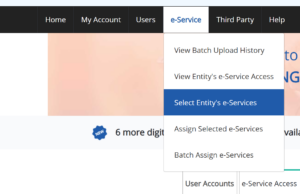
2. Click on Filter type IRAS in Govt Agency to add and select, click Next to add and Submit
- CPF Services for Employers and Business Partners
- CPF Ezpay
- Submission of Employment Income Records
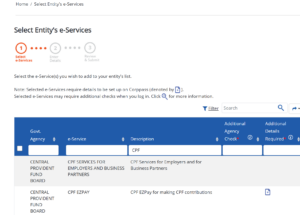
3. Click on Third Party and select Authorise Third Party Entities
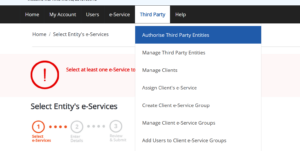
4. Key in 201810991G and click Search. Tick on Xion.Ai Pte Ltd and click Next
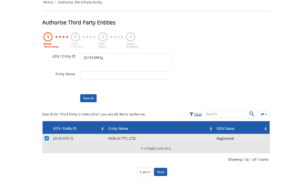
5, Tick and select as below, Click Next
- CPF Services for Employers and Business Partners
- CPF Ezpay
- Submission of Employment Income Records
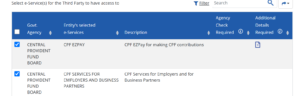
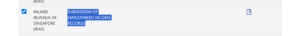
6. Select the Company CSN in dropdown and click Next
- Key in effective date as the Company’s incorporation date and let the expiry Date be empty
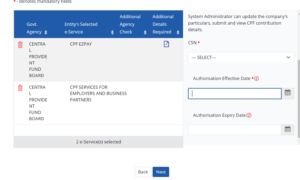
7. Click Next, the details of authorisation will be displayed and Click Submit. This will give authorisation to Counto to submit CPF
END of Article