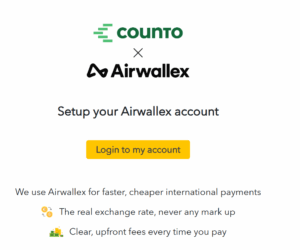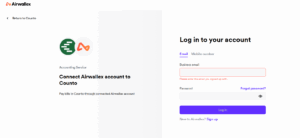This article describes the steps, to follow and set up an automatic forwarding of your Airwallex bank statements to your Counto’s Vault account.
- Log in to your company’s dashboard – https://dashboard.xion.ai/
- Click on the settings (gear) icon per the image below:
![]()
3. Click on Add connections
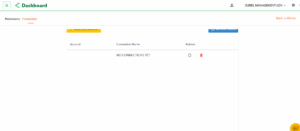
4. Select Other Connections
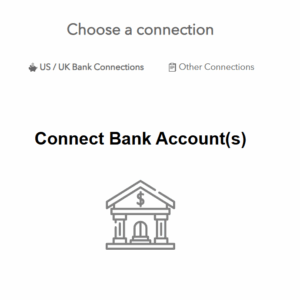
5. Select Airwallex Icon
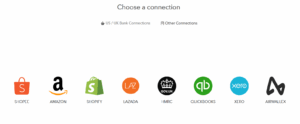
6. Follow the prompts to connect or reconnect your Airwallex account