Pls refer to our video tutorial here or simply follow below steps described.
- Login to our dashbaord dashboard.xion.ai
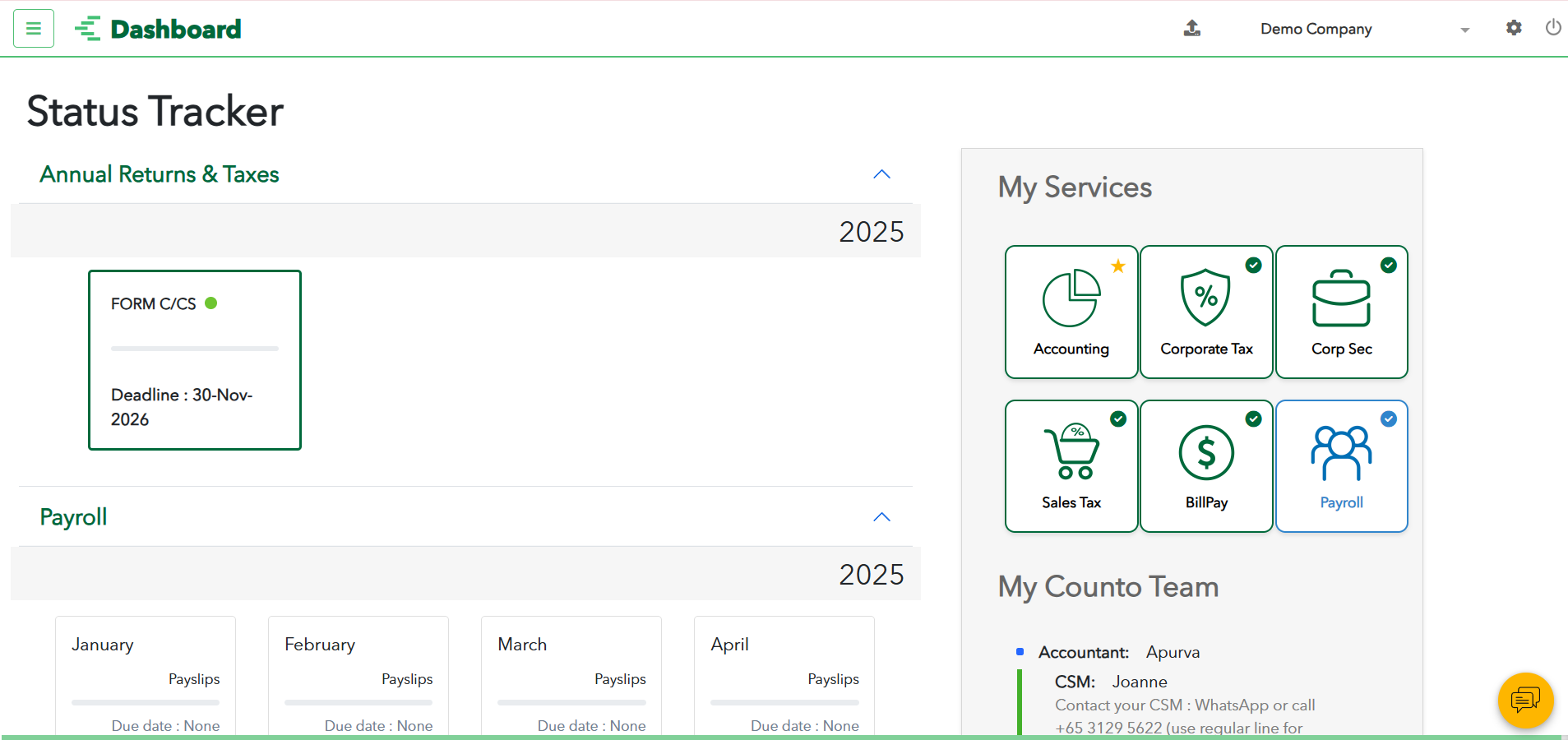
2. Click on icon stating Corp Sec under My services on right hand side
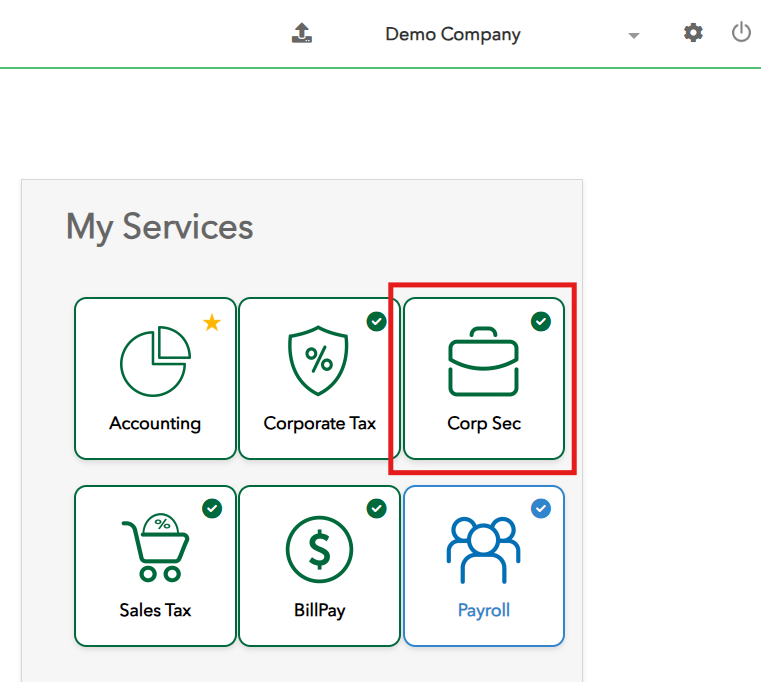
3. Click on yellow button “Jasmine AI” copilot
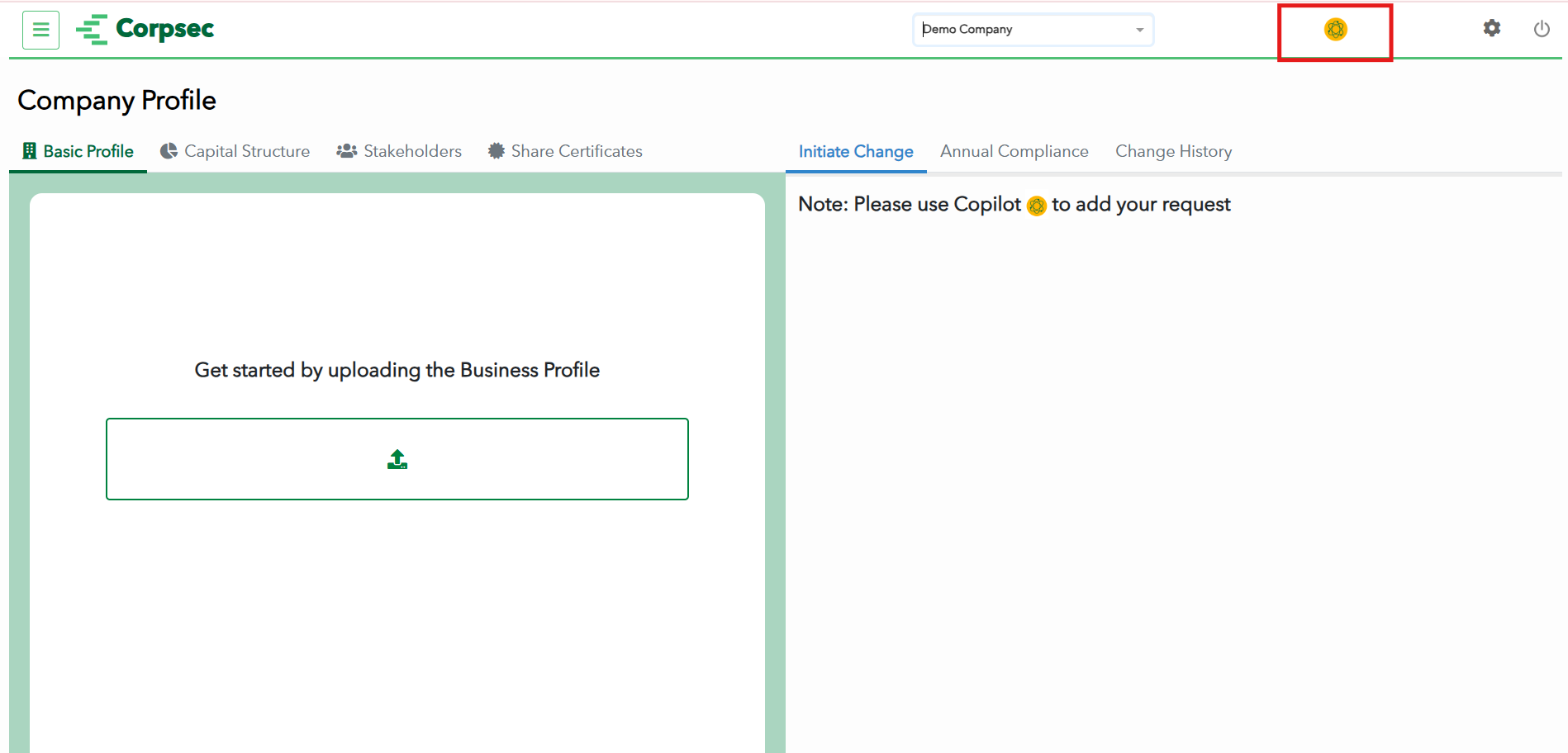
4. After clicking the yellow button, a series of prompts will guide you through the options available. You can perform various tasks such as:
-
- Change the primary activity
- Change the registered address
- Appoint a director
There are different prompts for other requests as well, so feel free to explore and follow the necessary steps.
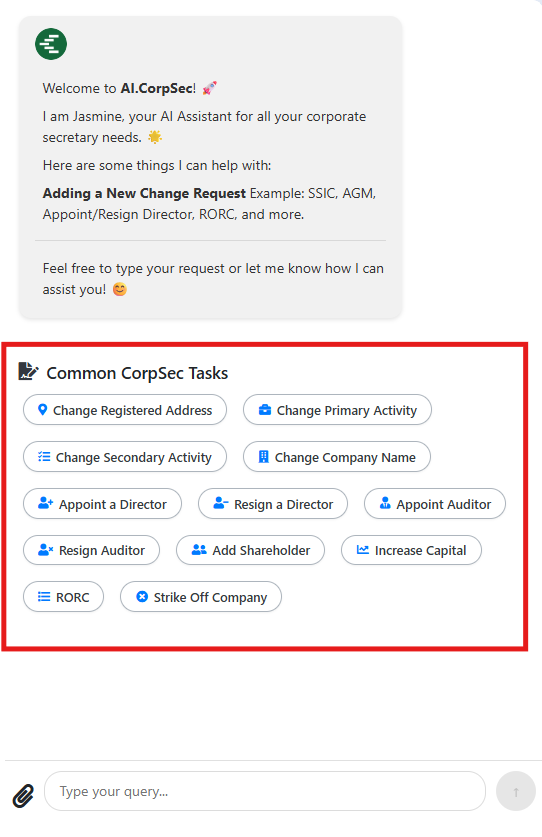
5. Choose the request and click the blue button to sent
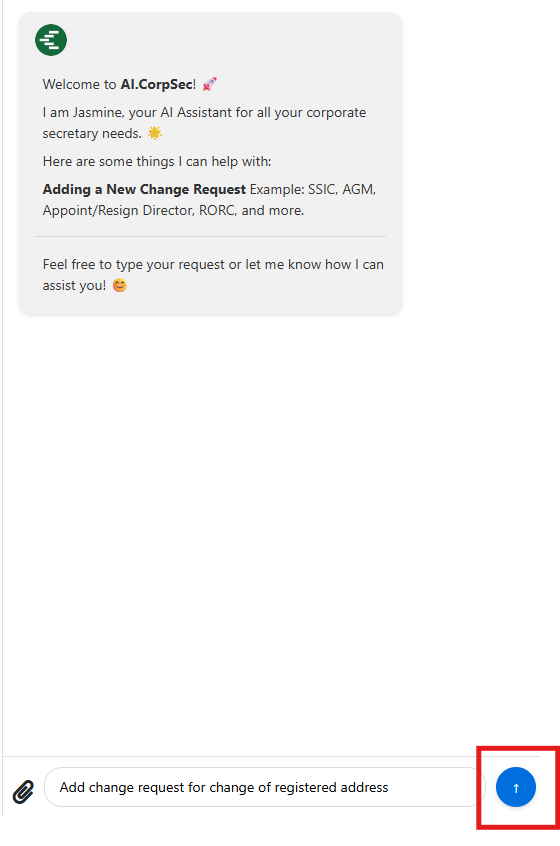
6. Attach a document
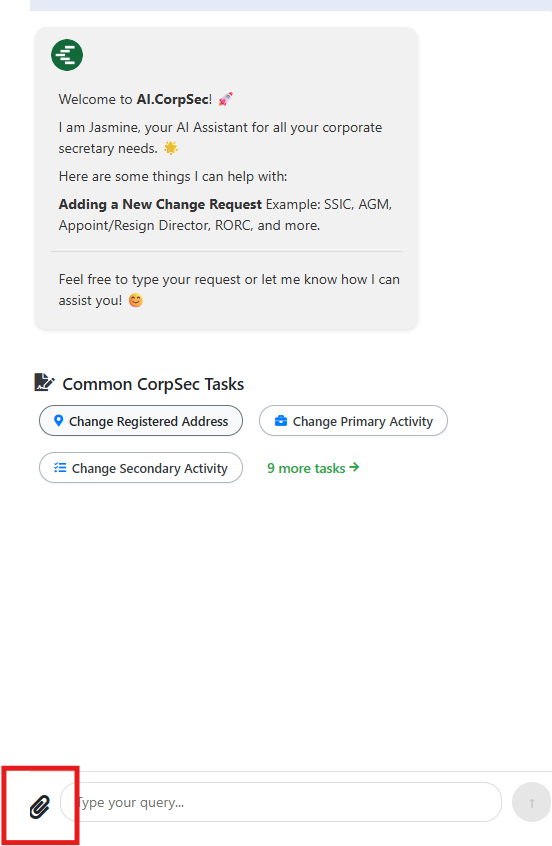
7. Give your confirmation to proceed.
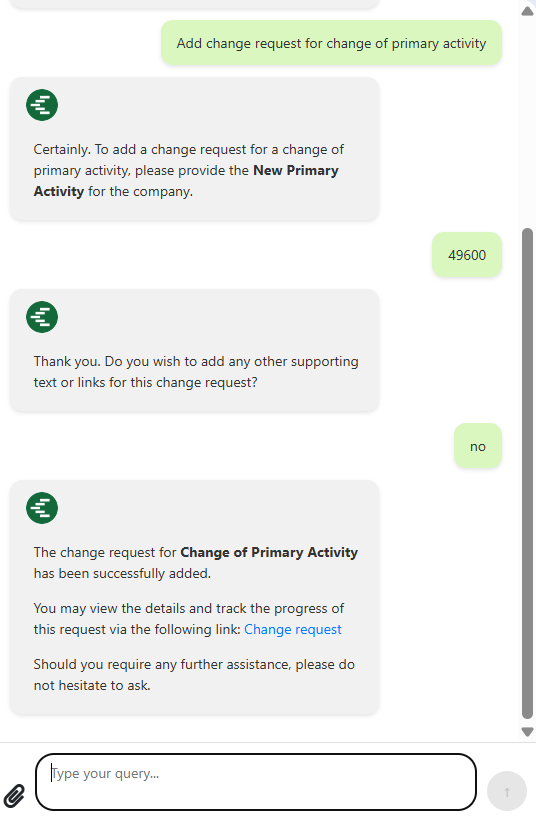
8. Counto will process your request or reach out to you if documents are not sufficient.