To ensure successful delivery of your Airwallex physical debit card, please note that Airwallex does not accept PO Box addresses for card shipments. If you have engaged Counto’s Registered Office Address Service, you can have your card delivered to:8 Marina View, #43-068 Asia Square Tower 1, Singapore 018960
Follow the steps below to apply for your Airwallex physical debit card:
- Access the Airwallex Dashboard
Log in to your Airwallex account and navigate to the Cards section on the left-hand menu
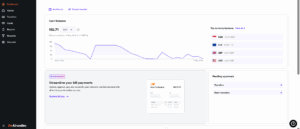
- Initiate Card Creation
Click on Create Card to begin the application process.

- Select Card Type
Choose the appropriate card type:
- Employee Card: Assign to a specific employee.
-
Company Card: For general business expenses

- Assign Card Details
- Nickname: Provide a unique identifier for easy reference.
-
Card Type: Select either Virtual or Physical based on your preference

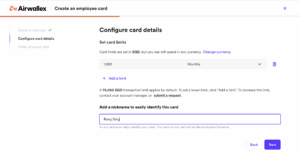
- Select either a Virtual or Physical Card based on your business requirements.
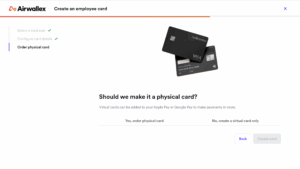
- If you choose a Physical Card and have engaged our Registered Office Address Service with Counto, please select the option to ‘Send to a different address’ during the application process.
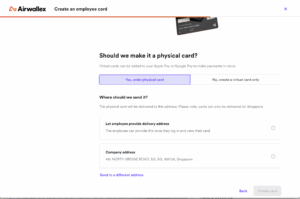
- Kindly enter the following delivery address manually: 8 Marina View, #43-068 Asia Square Tower 1, Singapore 018960.
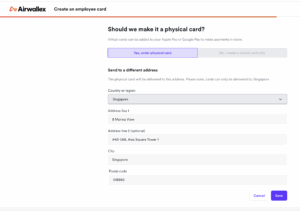
- Once the application is submitted, simply wait for the card to be delivered. Upon receipt, a member of the Counto team will contact you to arrange for collection or courier delivery
