MyTax Portal for Corporate tax filing status
In this article, there are steps involved to access Company Dashboard from MyTax Portal in two perspective
a) Login as a company registered officer directly
b) Login as an agent
Steps below shows for business login by the company registered officers directly:
1. Login to https://mytax.iras.gov.sg/ESVWeb/default.aspx and select Company/Business Tax
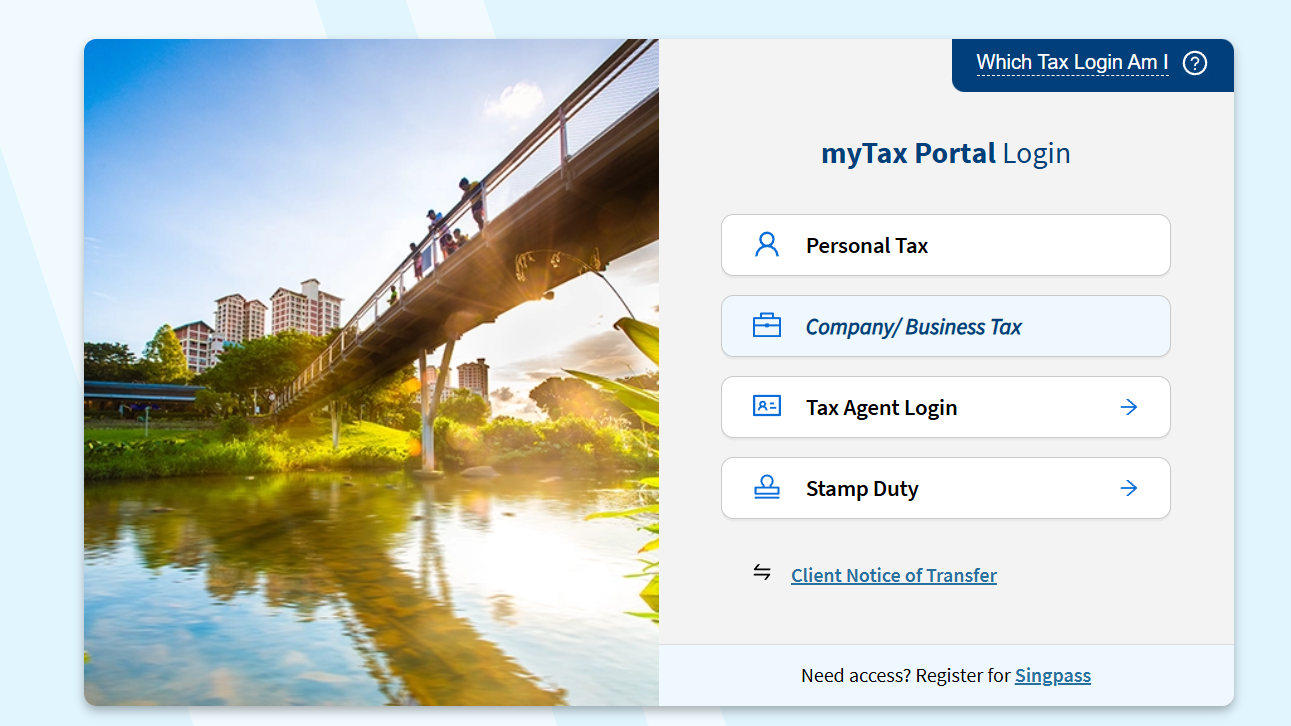
2. Login with Singpass and select company UEN, from the main menu > Select Corporate Tax Tab and Click on Access Company Dashboard.
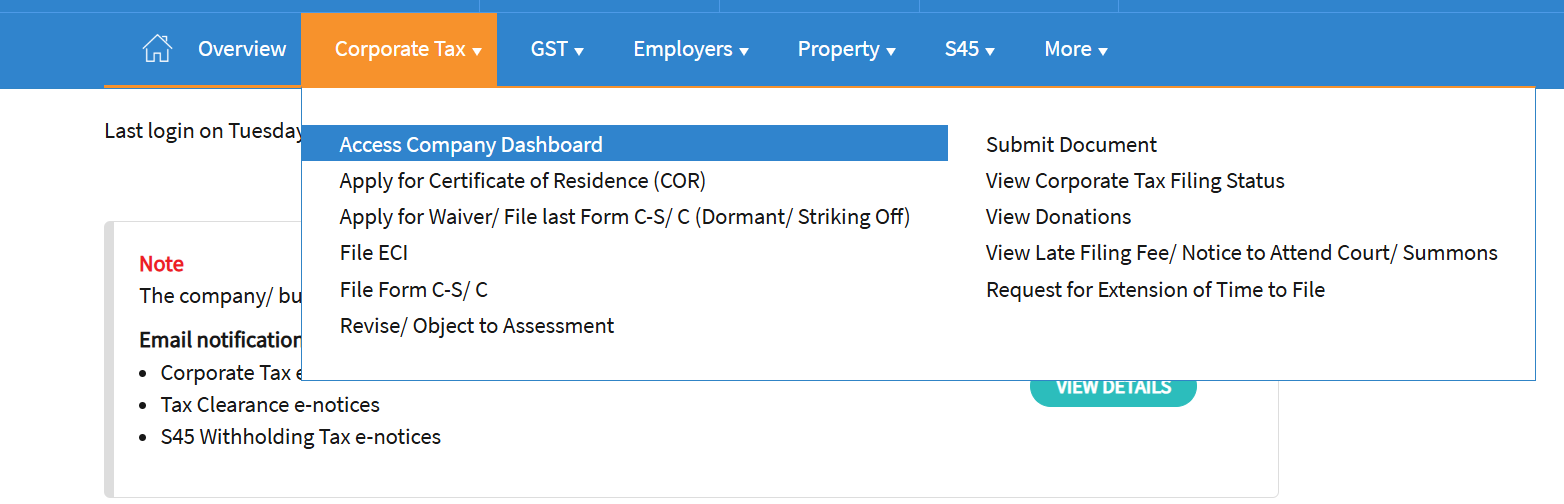
3. Take one screenshot with the Company details including the company name and Tax Ref. No.
4. Take another screenshot with the Tax fillings details
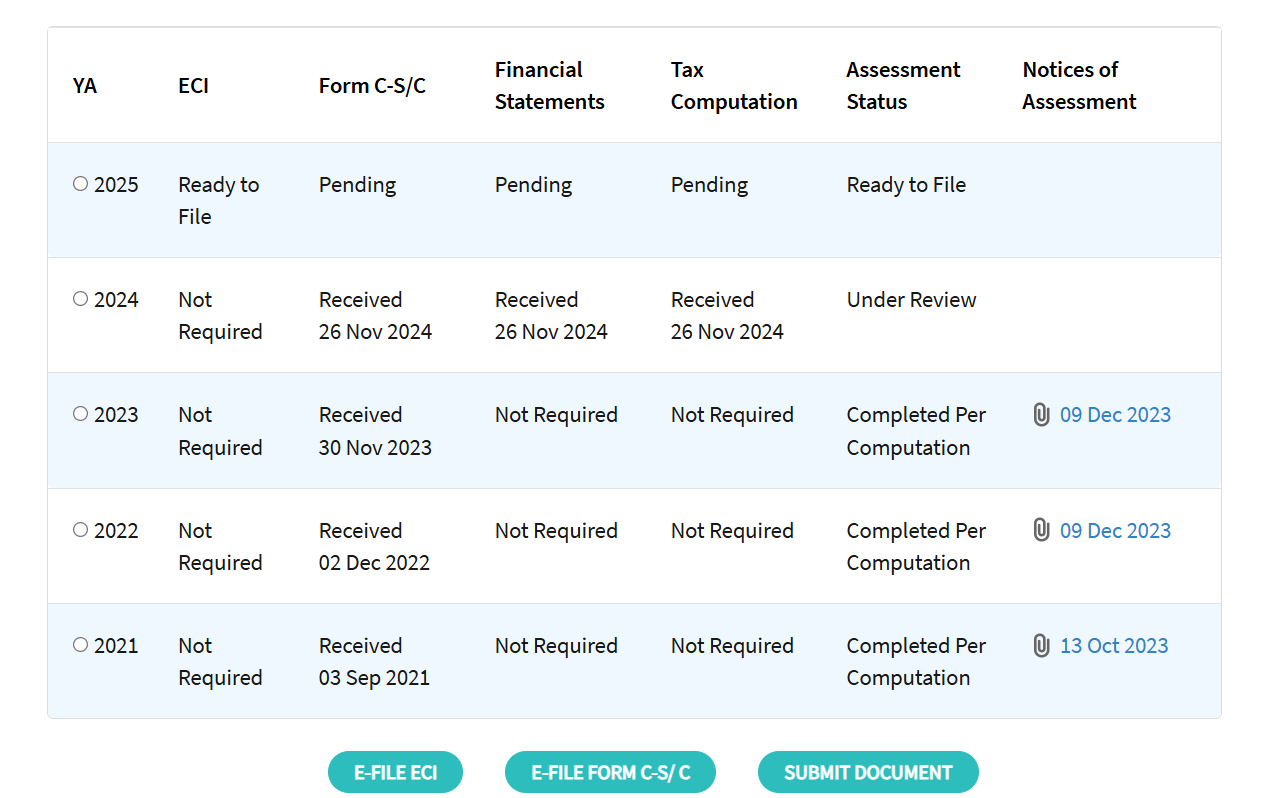
Steps below shows for agent login:
1. Login to IRAS – https://mytax.iras.gov.sg/ and Select Tax Agent Login followed by Business client
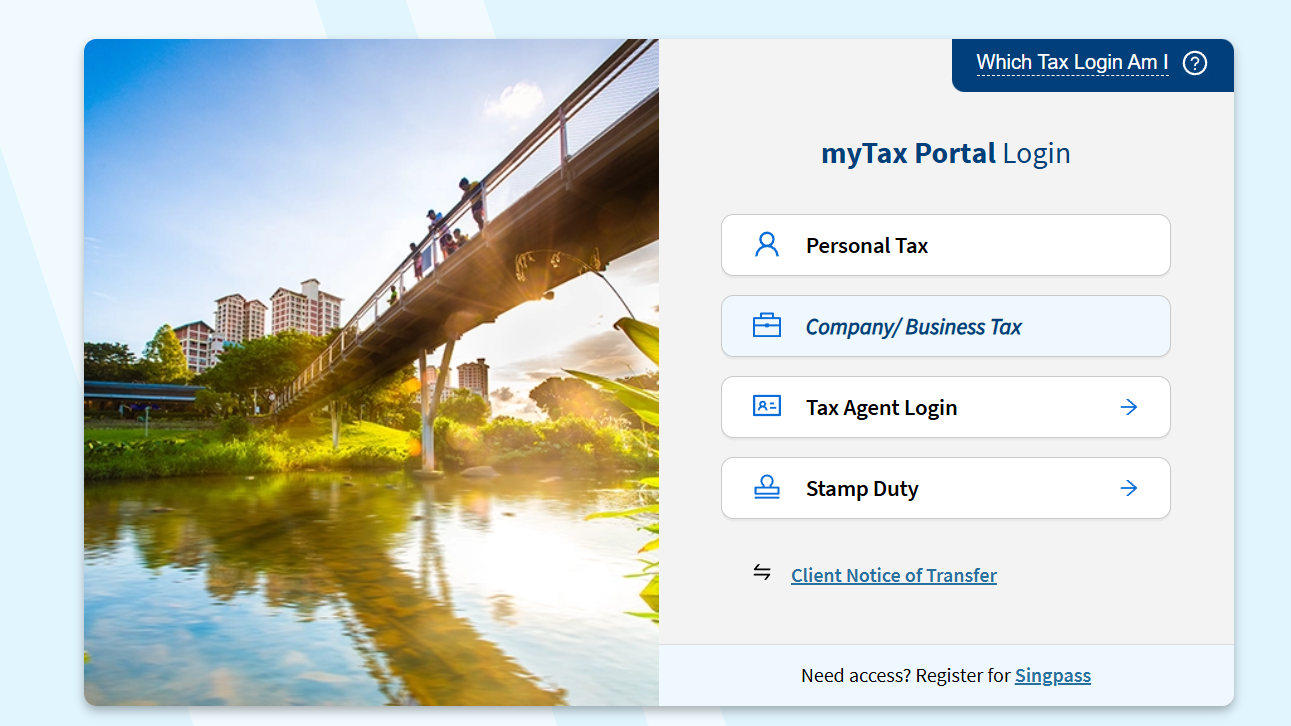
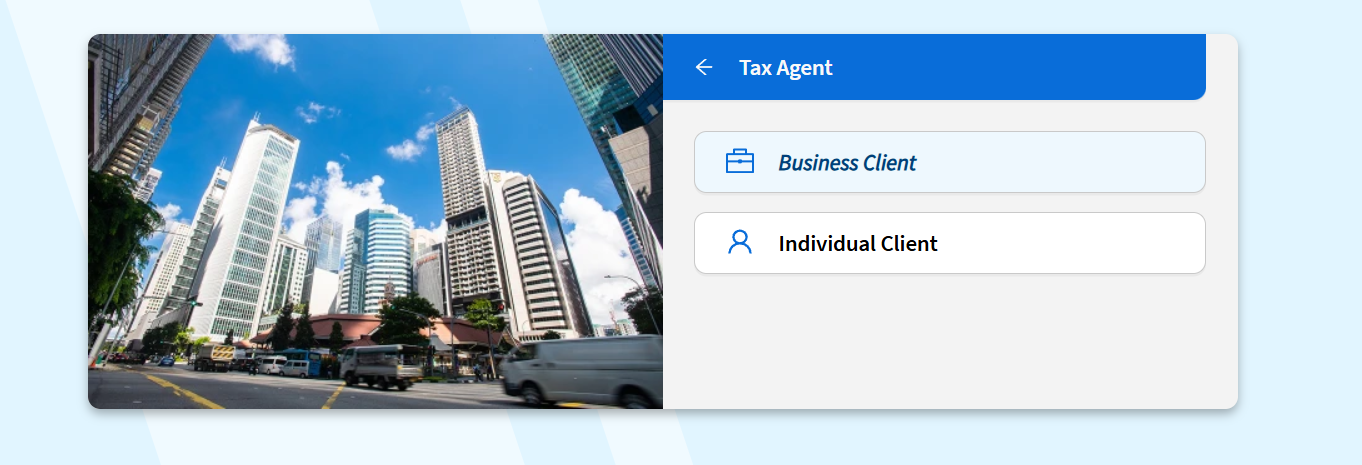
2.Login to your Singpass, Input company’s UEN, select company as below:
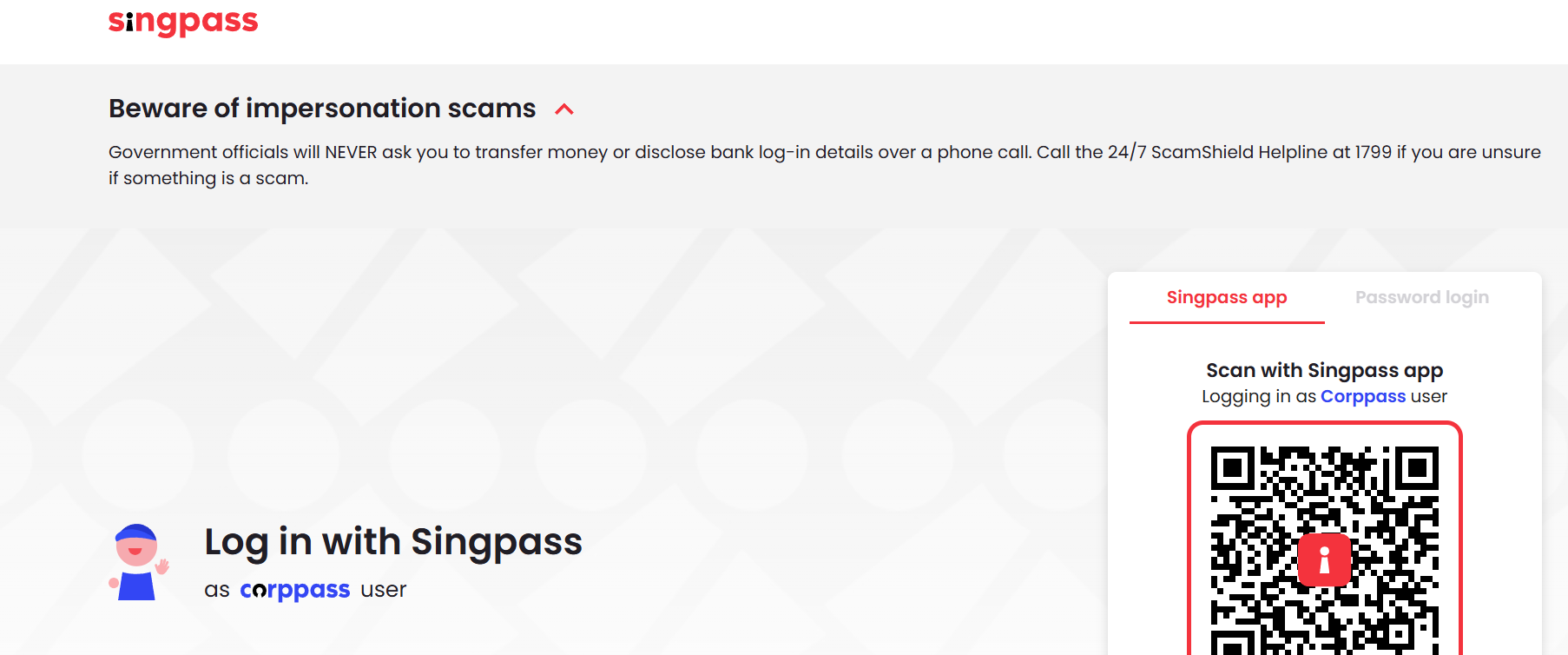
4. Select e-service group (applicable for Corpsecs)
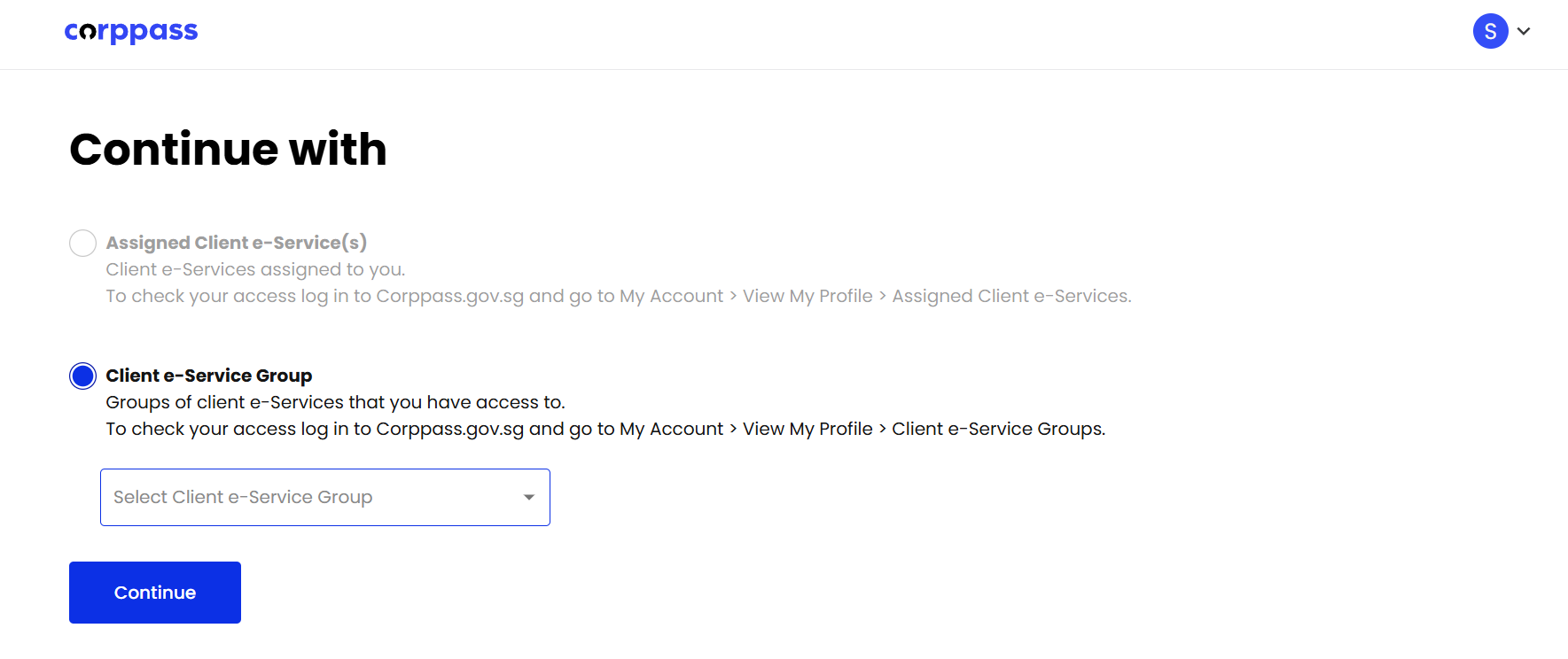
5. Input your Tax Ref No.
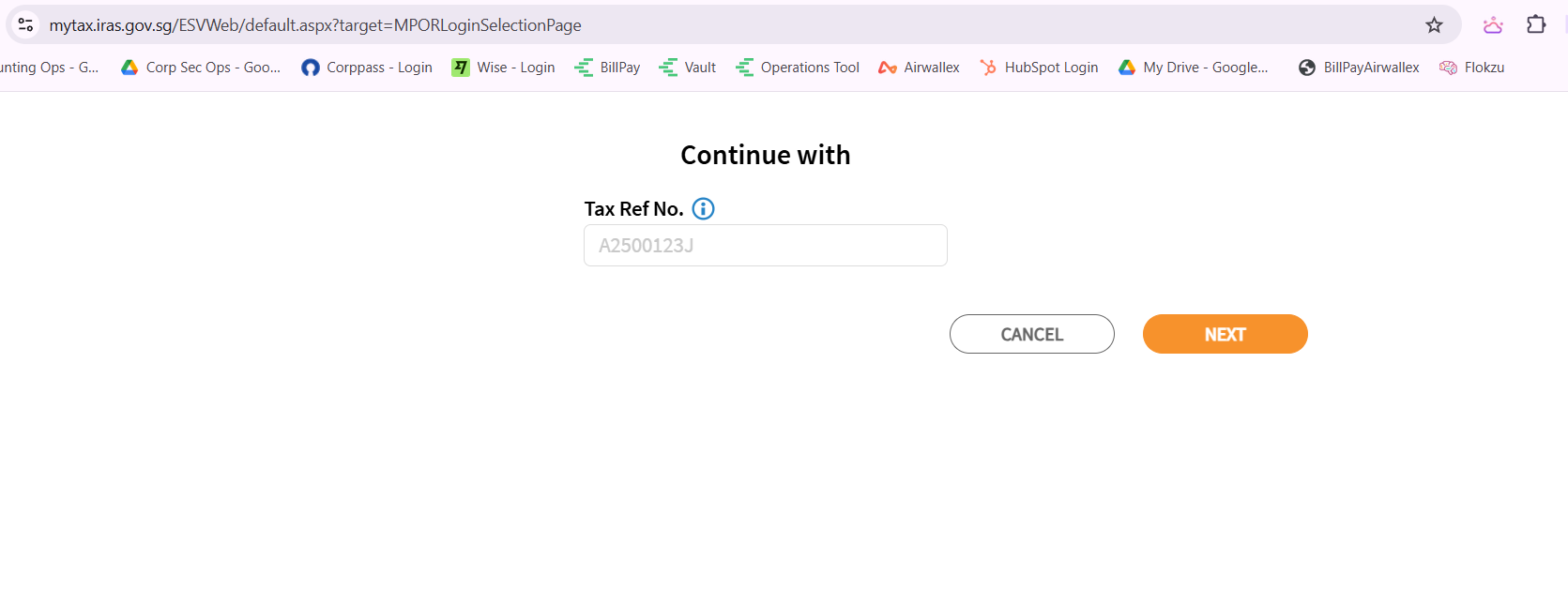
6. Select Access tax agent e-services
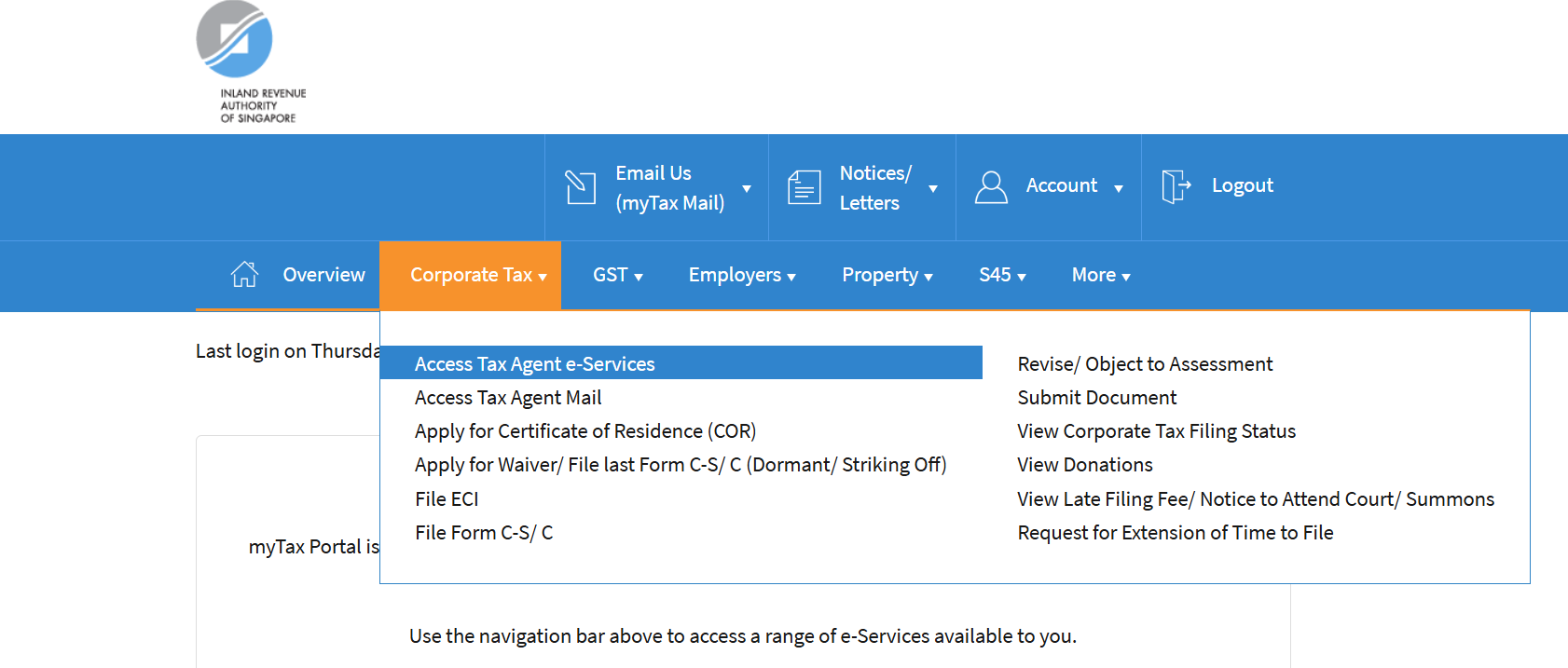
7. Input the tax reference number (UEN)
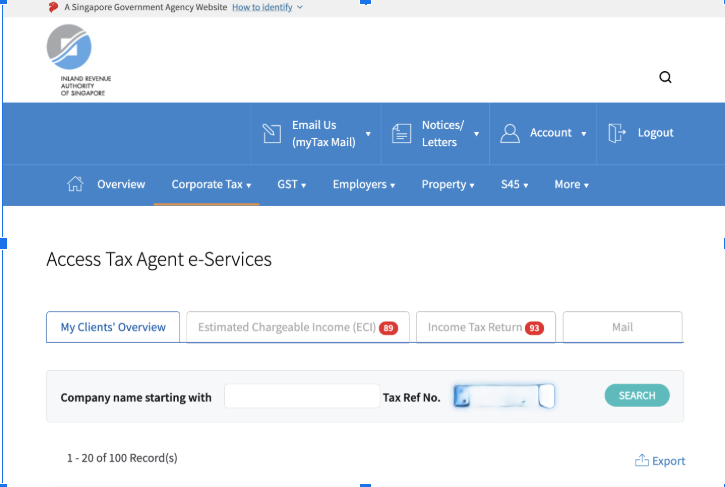
8. Screenshot the below dashboard
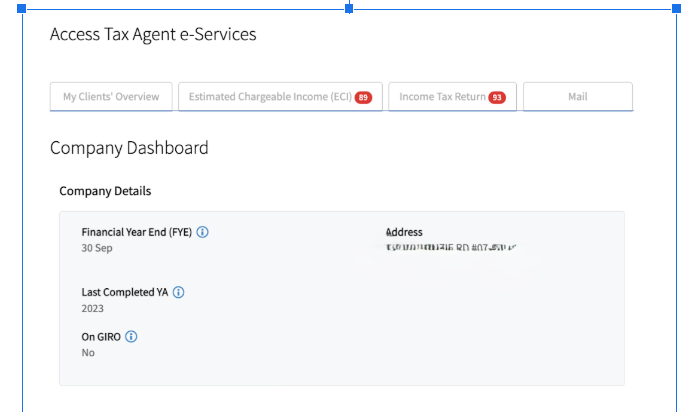
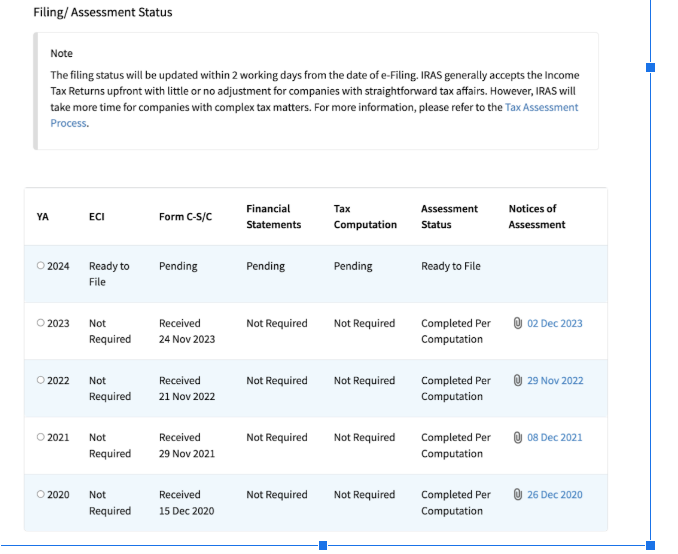
9. Upload the screen shot to your Vault account or email us at [email protected]
****End of the Article****